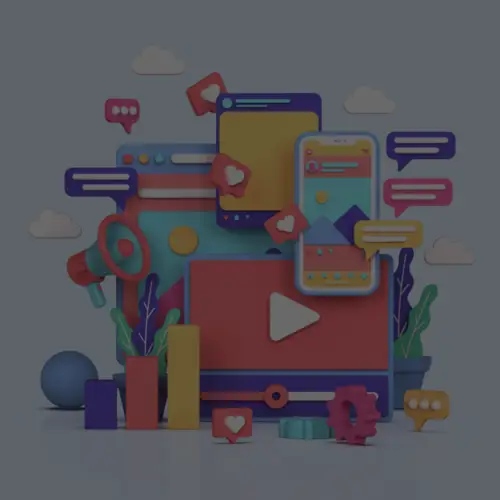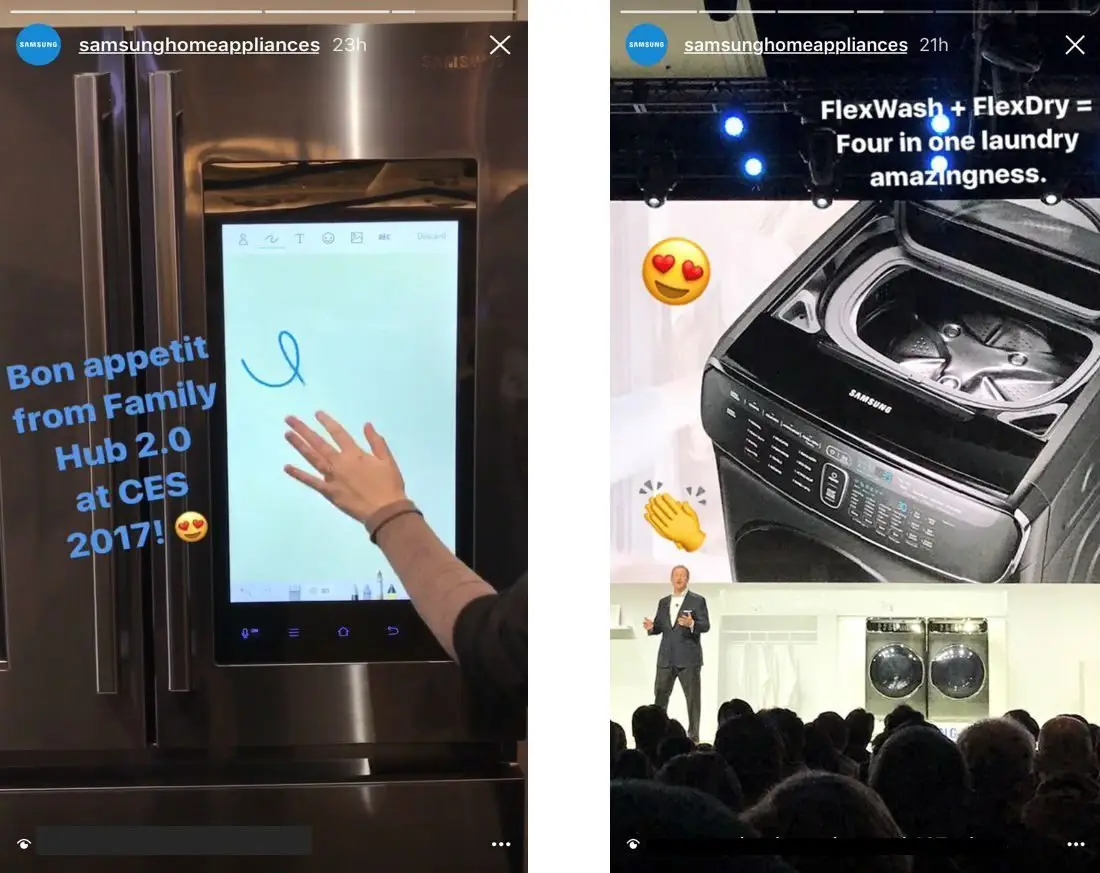
26 Jun How-to Guide for Creating Instagram Stories
Since launching Instagram Stories in the fall of 2016, they have taken off. According to Instagram, Stories now has 250 million daily active users, up from 200 million in April. Delmondo reports that Snapchat Stories has experienced a 50% decline compared to June of 2016. With so much traction, many brands have been testing Instagram Stories. From our own experience, this post will give you some best practices to keep in mind as you create Stories for your brand.
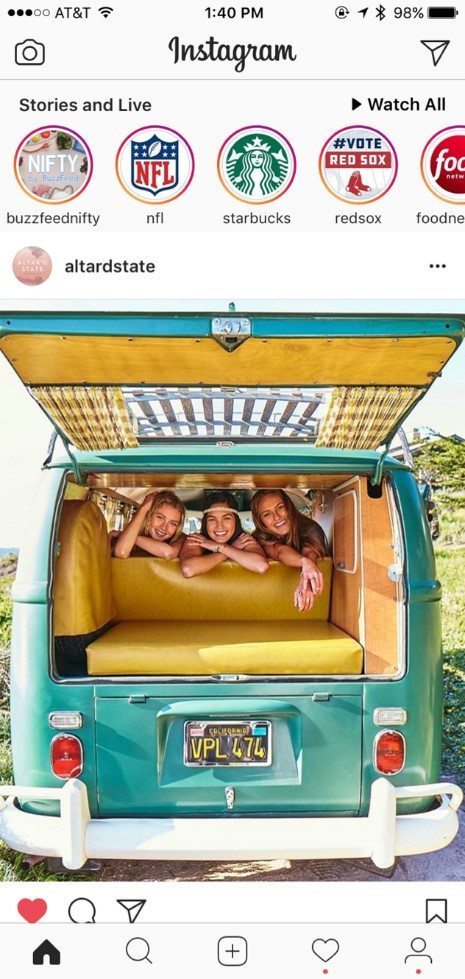
Stories Specs to Keep in Mind
If you are familiar with Snapchat, Instagram stories have many similar specs, with a few key differences:
- Length of videos is 15 seconds
- A view is counted at 1 second
- There is no limit to the number of posts within a story
- It will be live for 24 hours
- Certain types of content can be uploaded from your camera roll
- Analytics include unique viewers per post
How-To Create an Instagram Story
Just like with any piece of content, it is important to start with a strategy and drill down to what you want to accomplish with your Story. This may involve creating a storyboard and script.
- Once you are ready to create your story, open the Instagram home screen. Swipe to the right or tap the camera button on the left hand side of your screen.
- Choose the content capture option: Normal, Boomerang, Hands-free or Live. Be prepared to shoot everything vertically.
- The flash can be turned off or on and the camera can switch to front or rear-facing
- If it helps to tell your story, use the editing features—such as text, filters, drawing, stickers.
- If you want to delete certain elements you can hold and drag them into the trashcan icon
- Post your Story by selecting the circled + button at the bottom left of your screen.
- If you want to send it to a specific group, you can access send options in the lower right hand corner of your screen.
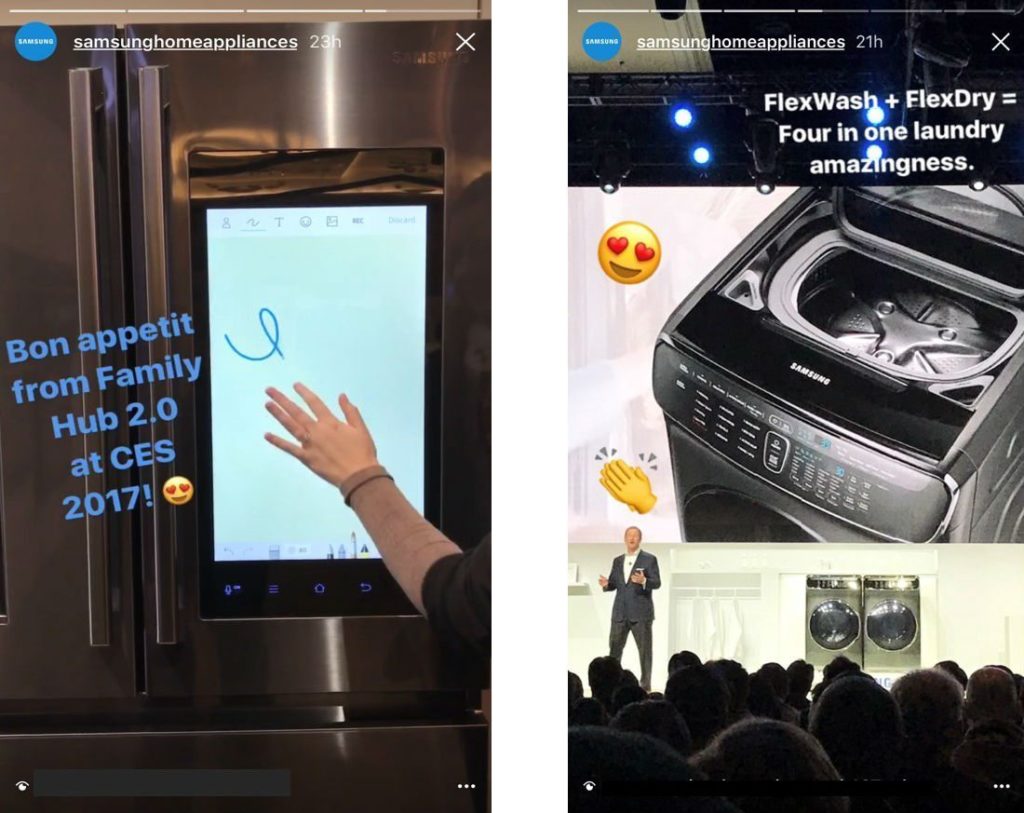
Best Practices for Instagram Stories
It is important to keep these best practices in mind when you are creating and publishing your Instagram Story:
- When using text or publishing a video, be sure to speak conversational and mimic the social voice you have on your other social channels
- If uploading content, make sure it fits and fills the screen
- Tag your location– when people watch your story, they’ll be able to tap the sticker to learn more about the location
- We recommend saving each piece of content to your camera roll.
- If you have a verified Instagram account, use the link functionality to drive traffic to other owned properties.
- @Mention other handles when it makes sense, for example, partnering with influencers or other brands
- Use analytics to optimize your Instagram stories in the future
- If you create a Live video, be sure to share it to your Story for additional impressions and views
Need help getting started with Instagram Stories? Contact us because we would love to help you get on the right path.