
12 Sep What are the “Safe Zones” for TikToks and Instagram Reels?
Have you spent hours building great TikTok or Reels content, only to have key parts hidden under words or icons? The key is making sure that all the important content you create is within the safe zone, which varies for each social network.
Safe zones are the areas on the screen that will not be covered by handles, captions, music titles, descriptions or social reaction buttons.
While the overall format of TikToks and Reels are the same, with a 9:16 aspect ratios, the safe zones on the platforms are a bit different.
TikTok Content Safe Zone
To make sure your important text and imagery is full visible on TikTok, set up your safe zone to the specs below.
Leaving 108 pixels from the top, 320 pixels from the bottom, 60 pixels from the left and 120 pixels from the right will generally be completely within the Safe Zone. You can go a bit further on the right near the top as the diagram below indicates.
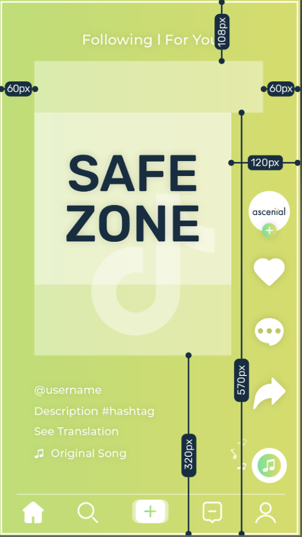
Facebook or Instagram Reels Safe Zone
Since the life of a social media manager is never easy, Meta has different specs for the safe zone for Reels on Instagram or Facebook.
Fortunately, you have a nice 1010 pixel by 1280 pixel safe zone, set 220 pixels from the top and 420 pixels from the bottom. This is for boosted content. Organic reels don’t have a CTA button, meaning you have a bit more vertical space. Our best practice, however, is to use the smaller safe zone so the content even works when amplified with paid media.
Here’s a diagram of Reels Safe Zone.
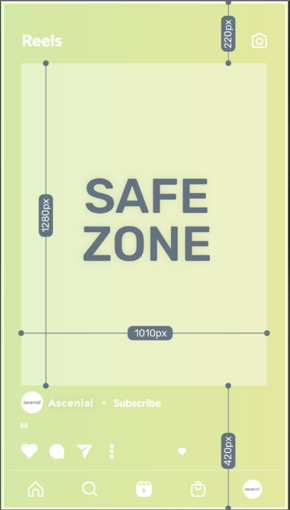
Social Media Channel Specs
Of course, social networks constantly tinker with their products, but these safe zones are accurate as of September 2023. If you’d like to check the content specifications of each social network, we’ve provided links below.
Sign up for our free industry updates
If you’re a social media manager, sign up for our free newsletter, Social You Should Know. It’s short, free of sales pitches, and only sent every other week.






