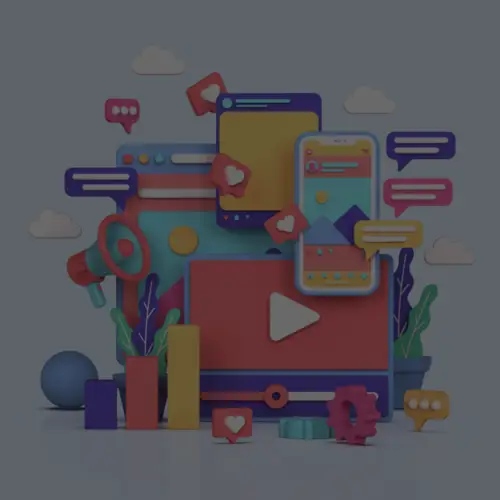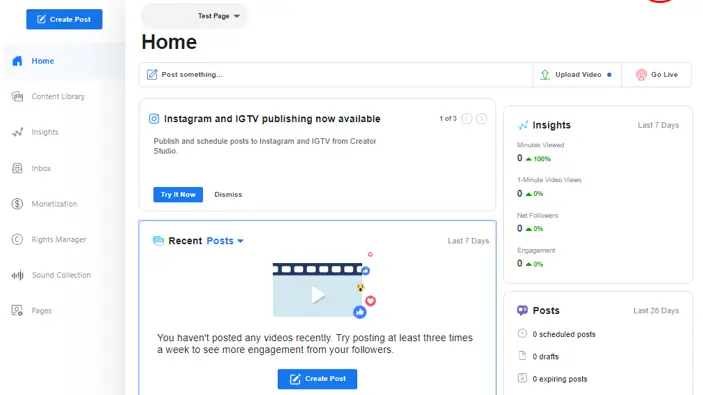
03 Sep Instagram Scheduling Now Available
Many social media managers have been waiting years for this news – native Instagram scheduling is here! While Instagram finally started allowing third party social media management systems to schedule content on the platform last year, it still required the use of a separate tool and wasn’t always free. Now, social media managers can schedule content through the Facebook Creator Studio, which you may already be using for your Facebook content. Now, you can schedule videos, images, and multi-image posts for Instagram, as well as IGTV content, all in the same content management system.
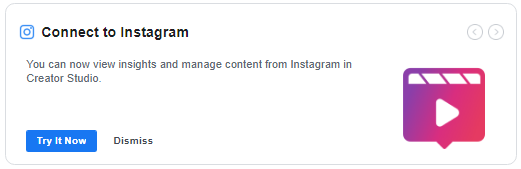
To schedule on Instagram, you’ll need to have connected your Facebook business page to your Instagram profile. Then, when in Facebook Creator Studio, simply toggle to the Instagram logo at the top to schedule content. You can see scheduled, published, and archived content, as well as some performance insights. You’ll see a tab for Stories – unfortunately, this is only for insights as Instagram Story scheduling is still only available by posting live. Our fingers are crossed that this feature isn’t far behind!
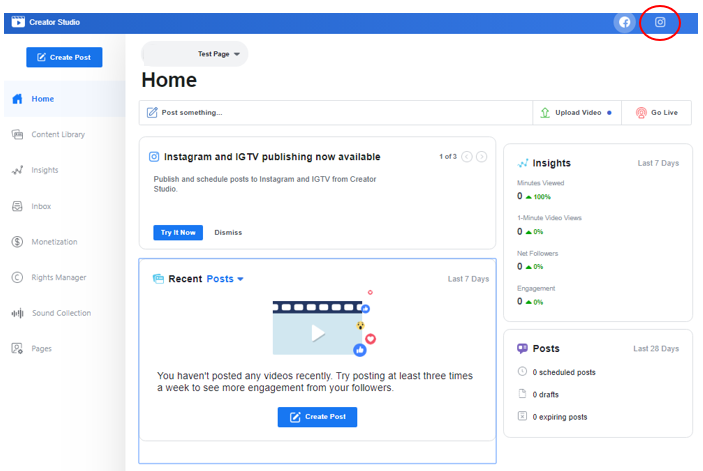
If you haven’t moved to Creator Studio for publishing your Facebook content, this might be the motivation you need. For managers with multi-brand page access, you’ll see that you can post and schedule content for many accounts at once. This is a big change from using Publishing Tools or Power Editor, so it takes some getting used to. If you duplicate content across pages, this is a big advantage of the platform. Creator Studio also has a library that can help with content management, especially if you have multiple people working in the channels. In general, Facebook has been updating and improving the publishing options for some time now to help page managers and influencers easily create content. Be sure to check out Creator Studio to make sure you are publishing as efficiently as possible.
Need some help with your social media content publishing strategy? We’re always available to help. Check out our Services here and keep in touch.