
09 Aug The Ultimate Sprout Social Review: Here’s What You Need to Know 
While Sprout Social is definitely not the only social media management tool out there, it is quickly becoming one of the most popular. So, what’s all the hype about?
In this comprehensive review, we’ll break down all of the features of this platform and help you decide if it’s the right fit for you. Whether you’re a social media novice or an experienced pro, we have something for everyone in this guide. Buckle up and get ready to learn everything there is to know about Sprout Social!
What is Sprout Social
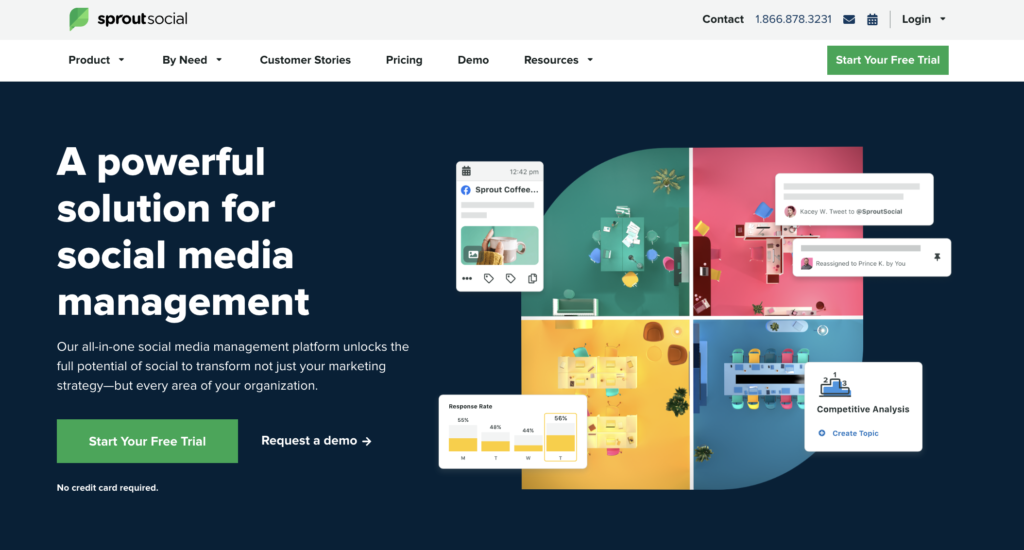
Sprout Social is a social media management resource tool that supports integration with social platforms to allow licensed users to leverage a variety of app and web tools from scheduling content and managing inboxes to reporting and analytics. Since its inception in 2010, Sprout has established itself as an industry leader in the social space, servicing some of the biggest brands across many industries.
Some of the companies and brands that leverage sprouts social kit are The Denver Nuggets, Glassdoor, Subaru, and Vice news – check out the rest here!
Success Stories
There are several valuable success stories on Sprout’s website, but these ones stood out to us specifically if you want to check out how other Sprout customers are accomplishing their social media goals.
- See how Marquette University leverages Sprout Social to inform and communicate with their students for 70+ social profiles and multiple networks.
- Read about how Sprout Social helped Casio develop a social media customer care process to encourage more collaboration across teams within their organization.
- “If you’re the Bulls, you use social media to take the Second City experience worldwide.” Check out how the Chicago Bulls leveraged Sprout’s social suite to elevate their social game.
What Features Do They Offer?
Sprout offers a wide variety of features, many of which are available in the standard plan, with increasingly more options available as the plans scale up (Professional Plan, Advanced Plan & Add-ons) – you can check out all their available features here.
Features Overview:
- Dashboard
- Social Listening
- Publishing
- Smart Inbox
- Reporting
Smart Inbox – Sprout’s smart inbox allows users to monitor all mentions, tags, messages, and key terms all in one place. The Smart Inbox includes the ability to assign items to other team members as a task, along with the ability to add context around what you’re assigning to them.
Contact Views – Users can access shared customer records, conversation history, and customizable Contact Views.
Publishing Calendar – Get an overhead calendar view of your content schedule including previews of titles and images or thumbnails of videos. This can be helpful to make sure your social media marketing goals are staying on track.
Publishing Tool – Sprout allows users to easily create drafts, edit content, and publish easily to brand profiles.
Team Collaboration Tools – Get live activity notifications so nobody will act on something that’s already being worked on or completed. An audit trail is also available to reference in the event that historical changes need to be referenced – this can be really helpful for managers to address any knowledge gaps.
Bot Builder – This allows users to create social chatbots that can respond to direct messages on Twitter and Facebook Messenger. These responses are set up ahead of time and are allocated based on workflow
Sprout Queue – Lets users keep a list of content that is scheduled to go live in the future.
Content library – Upload and store a variety of creative assets for future use and historical reference.
Let’s add on a blurb for this one – something around how this can help ensure your assets align with your brand parameters, quality control, and be accessible to multiple users.
#Impressed
The Sprout Social UI is very well organized and laid out, making navigation and quick actions easy to find and use. The scheduling function is smooth and intuitive, allowing users to plan content easily and get posts to audiences at peak engagement times. Sprout also includes advanced analytics tools that generate custom report templates, supporting 190 additional metrics with the ability to compare date ranges.
#NotImpressed
While Sprout does offer a free trial for 30-days to new users, their paid plans are based on a cost per user structure – this can make accommodating larger social media teams a bit tricky without having to share user profiles.
Pricing
The Professional and Advanced plans each support 10 profiles (with more available for purchase)
- Standard Plan – $89 per user/month (billed annually) or $99 month-to-month (supports 5 profiles)
- Professional Plan – $149 per user/month (billed annually) or $169 month-to-month (supports 10 profiles)
- Advanced Plan – $249 per user/month (billed annually) or $279 month-to-month (supports 10 profiles)
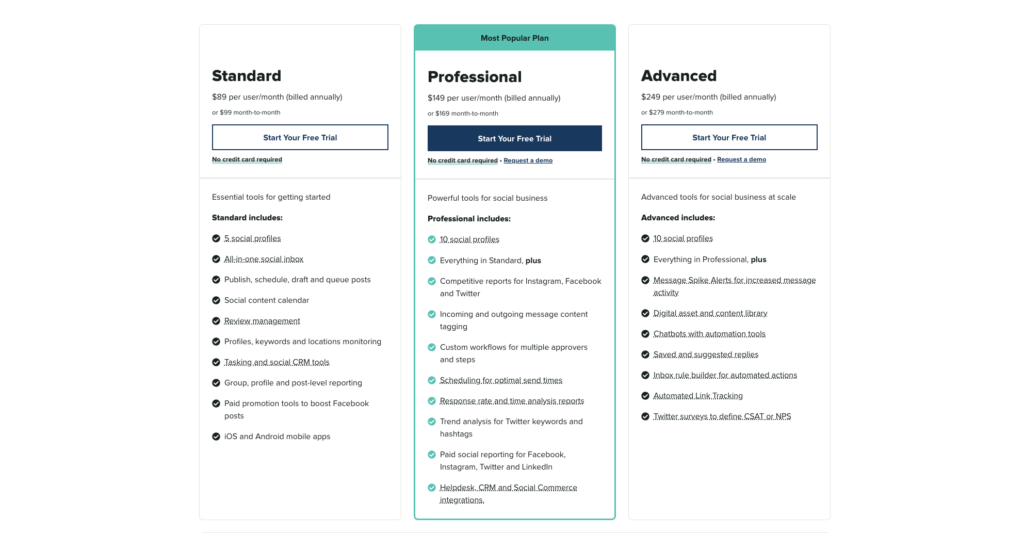
Explore
For users that want a preview of what Sprout has to offer, a free, 30-day trial is available (no credit card is required) and a personalized demo is available to users by request.
What can you expect with the demo?
- A brief conversation to assess what Sprout can do to help your social strategy
- Live product demo with insight into how to get the most benefit from Sprout
- Discuss your social media goals to determine the best path forward for your business
- No commitment required
Who Fits Best
The variety of available plans and feature options make Sprout Social an affordable and viable social media management tool for medium to large-sized businesses.
The cost per user price for the Sprout Social plans could be a hurdle for some small businesses, contractors, or consultants if the price is a sensitive factor.
Summary
Sprout Social is a very robust social media management tool, offering a wide variety of integrations and features. While Sprout has a lot to boast about when it comes to UX, functionality, and customizability — it does have a few drawbacks.
One barrier to this complete social media package is the price: Unfortunately for smaller businesses or consultants, Sprout’s packages offer licenses on a per/user cost structure.
All in all, if you can justify the price, you’re going to get a lot of bang for your buck and should have plenty of features to work with across this platform to help execute your social media strategy.






