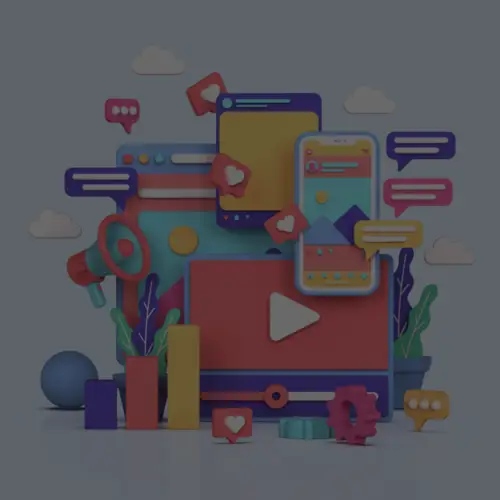04 Aug 4 Important Changes for Businesses in the Facebook Re-Design
Facebook finally released the new site re-design to the masses. The re-design has actually been accessible for over a month by logging into Facebook at www.new.facebook.com. Now, the new design is accessible to everyone. Log-in to Facebook in the normal manner, and a small bar pops up along the top of the screen, asking the user to switch over.
For users, this new design means a cleaner profile, quicker and better designed search functionality, and some differences in how they access their applications.
But what does this re-design mean for businesses? As a business, how does this re-design affect your social media strategy for reaching Facebook members?
Below I’ve listed 4 important changes from the Facebook re-design that every business with a social media strategy needs to know about:
- Wall and Mini-Feed Merge on User Profiles

- More Advertising Space
- Ad Feedback
- Tabs
This is a biggie. One key to the viral distribution of Facebook applications, events, and groups is the news feed. Every time a Facebook user logs in to Facebook, he/she is greeted with a news feed of his/her friends’ latest updates. Shortly after Facebook introduced the Newsfeed, they also introduced a mini-Newsfeed on each user’s profile page. This feed listed all the latest updates for this specific user.
The Wall, where users can leave each other messages for everyone visiting a profile to see, has been a part of the Facebook experience since the very beginning. Facebook added the ability to post Notes and enhanced functionality for posting Videos and Images on the wall, but beyond that, very little has changed about the wall.
Until now.
The mini-Newsfeed and the Wall have merged. User’s profiles now display wall posts and newsfeed items in the same large, streamlined feed. This makes sense from a user interface perspective, puts user updates and activity in a single place. This is a very good thing for businesses, advertisers, and application developers, because now users can’t ignore the mini-newsfeed. Instead of skipping straight to the wall, users will now have a much broader view on a specific profile’s activity. This means more eyeballs will see when friends join groups, add apps, attend events, and add friends.
The site re-design opens up the entire right side of the page for advertisements and sponsored stories. Prior to the re-design, advertisements and sponsored messages were shown on the left side of the page underneath the main navigation box.
The new area for advertisements and sponsored stories is much bigger and much more visible. Better visibility means more eyes and hopefully more clicks—better for Facebook and businesses. There’s enough room to visibly list at least two advertisements, and probably more if Facebook chose to do so. My guess is that this space is large enough to contain more than just the standard adverts. Time will tell.
This change actually launched several weeks before the full site re-design, but the increase in visibility of ads means that the impact of the change is now greater. Two small images, a thumbs-up sign and a thumbs-down sign, now appear below each ad. Click on either image and a window pops up asking why the the user likes or dislikes the ad. The pop-up contains text that states “Thanks for your feedback. Over time, this information helps us deliver more relevant ads to our users.”
Better ad-targeting is certainly a plus for businesses and advertisers. Let’s hope that Facebook will release the results of this feedback. It could be extremely useful information for marketers.
User profiles are now organized with tabs. Instead of a single page containing all user information, apps, mini-feed, etc, the new profile design divides content into tabs. The standard tabs are Wall, Info, Photos, and Boxes. The Wall tab merges the old wall with the mini-feed (discussed in point 1 of this article), Information contains all static user information, Photos contains user photos, and Boxes contains applications.
The key feature about tabs for businesses is that users can add tabs for individual applications. Instead of applications sitting lost in the middle of a profile page, they are now easier to find and more prominently displayed as tabs. Also, applications can now take up almost an entire page on the user’s profile! No more small square boxes with limited information and limited functionality. In terms of application development and the potential of Facebook as a true platform for applications, this is the most exciting change of the re-design.
Let me know what you think about the Facebook re-design in the comments—what do you like about the changes? What do you dislike?