
17 Sep How to Use and Create Instagram AR Filters
If you’ve been working in social media over the past few years, this will come as no surprise to you. Facebook-owned Instagram is “borrowing” yet another feature from Snapchat: the AR filter. Now anyone is able to create their own Instagram AR filter … for free and without needing any working knowledge of AR.
Users need to download Spark AR Studio to get started. From there, you’re able to drag and drop elements to create your very own custom filter.
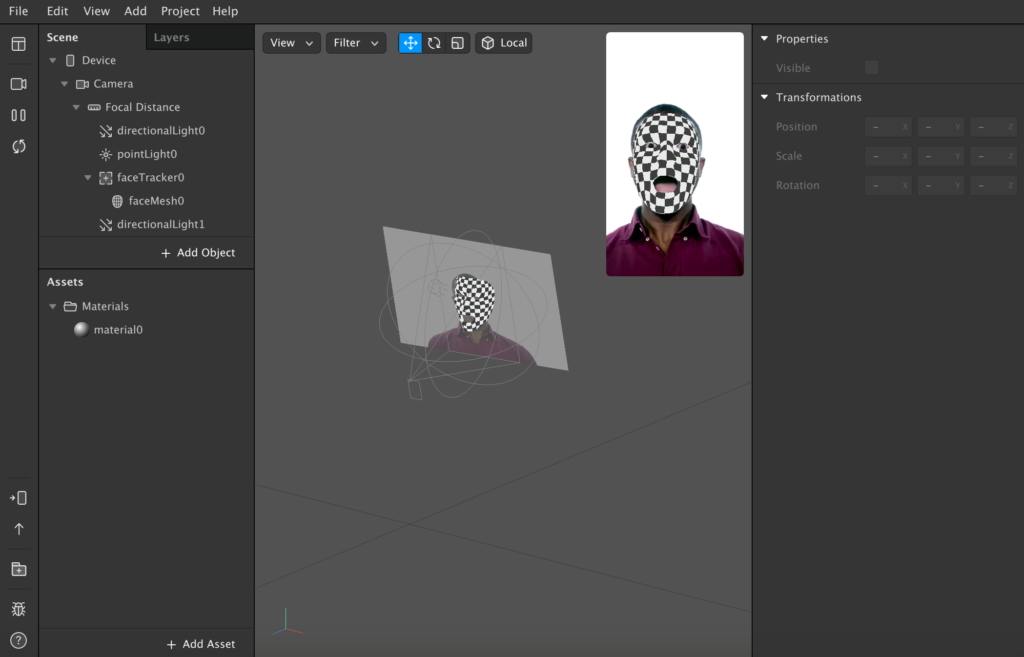
At first glance, the interface isn’t super user-friendly if you’ve never done this kind of work before, but it looks like there are plenty of tutorials and inspiration to pull from to get started.
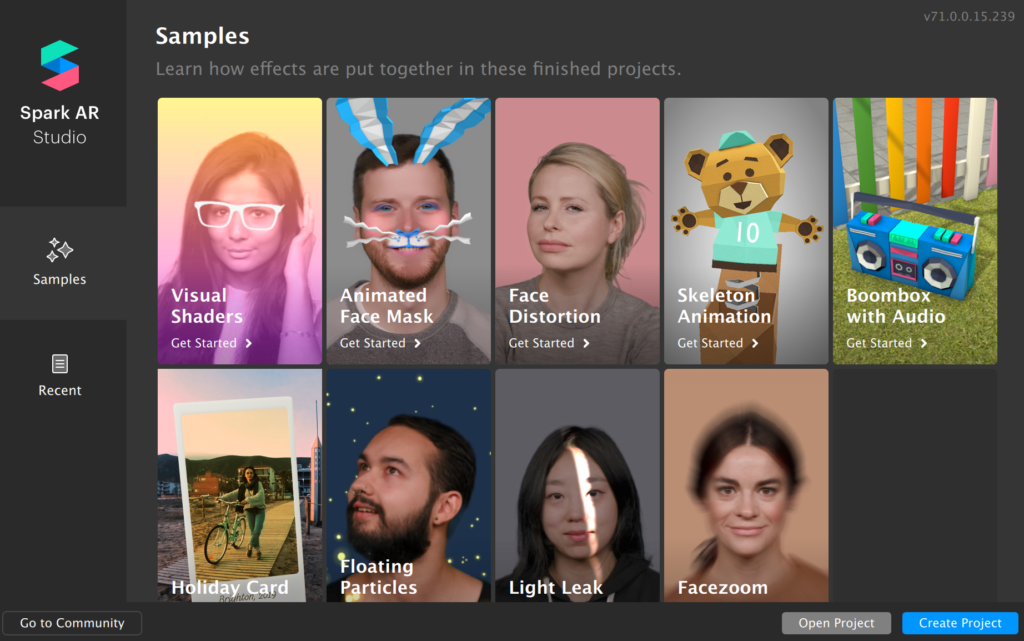
If you want to browse what others have already created, open your Instagram app, click on the camera at the top left. Select the face with stars at the bottom right, then scroll allllll the way to the right until you reach “more effects.” There you’ll see categories from selfies to colors to camera styles and many, many more.
This has the potential to open up a fun, interactive, engaging place for brands to play in a format that’s proven to be a very engaging marketing tactic (especially using these tips!). Currently, there aren’t any paid opportunities available for brands in this space, but knowing Facebook, they’re probably working on it, so stay tuned! If you think this is cool, see how else we can help your brand be more social.







